7 Useful Tips When Using a Free Watermark Creator
Why is it wise to use a free watermark creator?
We all love to post our images on different social media websites, and we are thrilled when they get a good response. However, whenever you post an image without a watermark, the chances of it getting stolen increase; therefore, it is crucial to add a watermark to every picture you upload. Whether it’s a meme you made or a photograph you meticulously took, adding a watermark using a free watermark creator will deter potential image thieves from stealing your work and claiming it as theirs.

How Simple is It to Use a Free Watermark Creator?
A watermark is a faint text or logo that is placed on top of the photo to prevent it from being used without your approval. Learn how opaque or translucent your watermarks should be in our cheat sheet! It will always have the name of the person who has the right to the image so that you can contact them for information on how to obtain the original copy of the picture.
The watermark can also take the form of a copyright logo. It only makes the user aware that this photo is copyrighted and should prevent them from using it without authorization.
Photography Watermark Design Tips
A boring, dull, and sometimes just distasteful watermark design can prevent people from hiring the services of even the most talented photographers. What’s the ideal watermark design, and how do you make?
- Pay Special Attention to the Colors
Choosing colors is the most critical step of its design. It should match the general idea of the brand and be linked to the photography niche in which you specialize. Use black and green for landscape, white and pink for weddings, blue and grey and for product photography, etc.
- Visualize
The colors used should draw attention, but at the same time, should be universal. When choosing a photo for a watermark design, think about how it looks in grey. You could also try to make a variant in light and dark only.
According to expert photographers who also use a free watermark creator, it is better to make several versions with various color schemes that can be used for specific applications. That’s why famous brands usually stick to a simple range of less than three primary colors. They also use solid colors rather than gradients.
- Avoid Using the Same Ideas
Of course, it is useful to study the main trends in the field of watermark photography designs. It helps keep you up to date with all the new trends and styles, and it inspires you to create your own designs. However, using the same clichés will make your watermark design monotonous and hackneyed.
There are some great Ideas in book like these.
- Make It You and Unique
The key to the success of the watermark design will be its originality and a touch of your personality. The more the design of the watermark will stand out among your adversaries’ grey monotony, the more clients it will attract.
Let your creativity flow and present your work in incredible and memorable ways.
- Trial and Error
Don’t start working with the first idea that came to mind (you’ve already seen it somewhere). Sketch a couple of rough drafts and develop one of them.
- Choose a Suitable Font
The font type on the design of the watermark is also an important aspect that’s often overlooked. The improperly selected font can spoil the entire impression, or even distract attention from the slogan or title. Custom type is an excellent option to retain the identity of the watermark design. Likewise, mind the font size and make it readable.
- Make It Simple
It is not necessary to invent something extraordinary to have an original and awe-inspiring design for your watermark. As a rule, it is difficult to remember complicated watermark logos or designs. Keep in mind that a good watermark should be easy to remember and associate with your brand. Its simplicity and ease of understanding distinguish the design of a good watermark.
The design of Apple’s watermark is an excellent example of this powerful approach. Everything is elementary, but at the same time, it’s extraordinary and fantastic.
Using Water Marquee, A Free Watermark Creator
Watermarquee is a free and efficient watermarking photo tool that works in your browser. There is nothing to download or install, making the watermarking process easy and convenient.
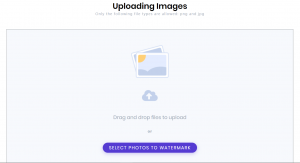
This online free watermarking creator allows you to design your own watermarks or use fully customizable templates to guard your images.
The process of adding a watermark to an image with Water Marquee is remarkably simple.
- Visit https://www.watermarquee.com/
- Click Start Watermarking For Free.
- Click Select photos to watermark and upload the photo you wish to watermark. Please remember that for this application to work, the picture must be smaller than 3MB.
- Once you have uploaded the photo, there is an option at the bottom of the page where you can choose to add either logo or a text to the picture.
- You upload the text or add a logo to the image. You can edit the size and transparency of the watermark text or logo using sliders that pop up on the screen.
- Now you just need to download the image, it will automatically save as a .jpg, and your good to go!
Go Pro!
Incredibly easy, isn’t it? The Pro version of Watermarquee is also great if you plan to watermark a bunch of photos at once. For only $12, you can add both texts and image watermarks to the same picture, to upload any size image, upload an unlimited number of photos and watermark them at once, and to upload any format of the.

































