As a digital content creator who publishes any form of work online, you should know the importance of watermarking your work. In terms of security, watermarking can’t be beat, allowing you to safeguard your work from any potential content thieves and protect your copyright on all work you publish online.
Watermarking is also highly regarded as one of the best ways to establish an easily identifiable brand online. Much like how a painter adds their signature to a painting, watermarking with a custom watermark can help potential clients identify your work, helping your photography stand out in the sea of content on the internet. This means that when you or your clients publish your photography online onto sites like Pinterest or Instagram, your work will be easily identifiable, leading to more people looking at your portfolio and more potential clients!
The only issue with watermarking is how hard it is for the average photographer. Trying to mass photoshop your images can be difficult, and online tools offering watermarking services aren’t much better, often requiring a subscription and messing with your file names and formats.
Luckily, WaterMarquee is here to help! Follow this simple guide to find out how to watermark your images in bulk, absolutely free of charge with WaterMarquee:
Step 1)
Open the watermark pro tool on our website. From here you can select between the free and premium versions of our software, both of which offer bulk watermarking options.
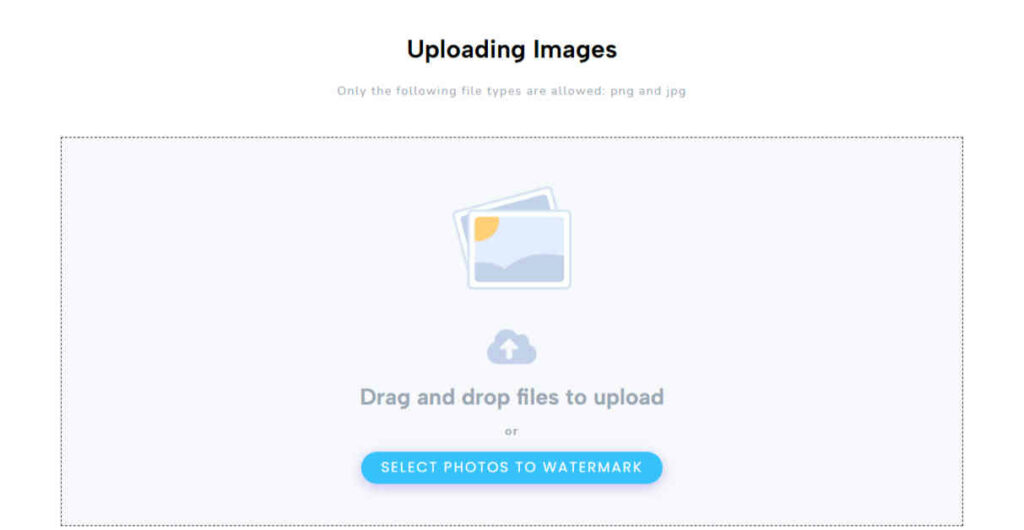
Click here to open our Premium watermark tool. https://watermarquee.com/watermark-photos/
Step 2)
After opening this tool all you need to do is simply drag and drop your images onto the website or go through and upload them directly from your file browser. After selecting your images and uploading them onto our watermarking platform you can begin with watermarking process.
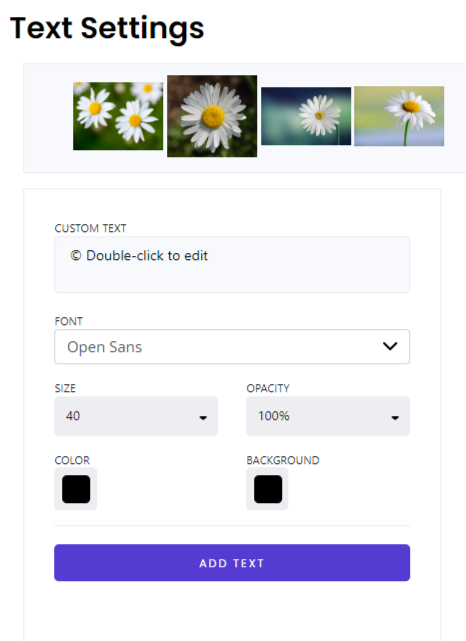
As you can see, multiple images have been uploaded into the watermark editor and now the watermarking process is ready to start!
Step 3)
Now that you have uploaded your images and are ready to get started, you can begin by selecting your preferences from our large variety of watermark options, listed below:
Watermarking With Text
With this option, you can use our text watermarking panel to apply a selection of text as a watermark on your images. From there you can then change the font and color of the text you have selected, letting you really make the watermark your own.
Watermarking With a Logo
With this option, you can easily add your custom logo onto any of your images with the click of a button. All you have to do is select your logo, drag and drop it onto you image and then adjust, size, opacity, and all other elements to your heart’s content!
Watermarking With Templates
If you’re keen to make your watermarked images stand out with a logo but haven’t had a chance to create one yet, don’t worry, we have you covered! With our service you can select from a variety of our pre-made watermark templates, adjust and then apply them to your image however you please, a level of customizability rarely offered by other similar services.
So what are you waiting for, protect your boho engagement photos and build your brand with WaterMarquee today!
































