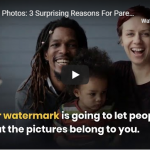How can you make SEO for photography work for your business?
Trying to get your photography or photography business seen on the internet is amazingly difficult. You are going up against millions of other photographers, each with a similar goal. So how do you stand out?
Put yourself in the mood of someone looking for photos or a photographer. Where are they going first? Most likely, it is a search engine like Google. If you want to be noticed online, you need to show up early in the search results that will be discovered when a person is searching.

Getting to the first page of search engine results is a skill set in and of itself, and you need to learn how to do SEO for photography if you are serious about being a photographer.
This is the introduction to SEO for photography, the first of a three-part series on how to find your images and photo business online using SEO-Search Engine Optimization.
How People Search (and Why They Do Not Find You)
The phrase someone types in the Google search bar is also called the keyword (the keyword could have more than one real word). For example, if an engaged woman is preparing for her wedding, she can search for “Wedding Photographer” as a keyword.
But she is likely to get back a few million results, with wedding photographers from all over the world, so she will quickly realize that she needs to narrow it down. Maybe she can try “Wedding Photographer Seattle” to see more local results.

You will find that more than 1 million results are still available if you run the search yourself. Research has shown that users click on the first results about 40% of the time, 30% of the time they check the number 2 and 3 positions, and all other search results compete for the remaining 30%.
It is getting worse quickly. If you find your site on the second page of a Google search, only a small percentage of people will ever bother checking your site.
If you are not on page 1 of the Google search result, you might as well not have a website at all. But do not worry, this SEO for photography guide is designed to help you get there.
What Do You Want to be Known For?
The first phase of SEO for photography is figuring out which keywords you want to rank for in Google. There are a lot of strategies and ways to approach this, and the best way is to depend on what your goals are. If you just need people to look at your images and do not try to make cash out of them, I suggest you check out Flickr (see Flickr’s Ultimate Guide to Becoming Popular).
Nevertheless, if you are trying to make a living, you have to understand your ‘noise.’ A niche is a small subset of a broader market. For example, wedding photographers are a small subset of the overall wedding photographers, and the photographer market in Seattle is a lower small segment of wedding photographers.
Every niche should have at least one keyword, and typically several similar keywords.
Keywords and SEO for Photography
To continue with our example, we might use the generic “wedding photographer Seattle,” the more geographically specific “wedding photographer Redmond,” or a more personalized touch, “fancy wedding photographer Seattle.”
If it is not already obvious that your company is based in a particular place, I highly recommend that you add the name of that place in your keywords. Do not forget to include keywords for the nearby areas, as people tend to look for their own city/county name first, and then extend the search.
Try and find a list of at least six keywords that embody your business and for which you want to be recognized. The more keywords you get at this point, the better. I keep track of more than 80 keywords for the Water Marquee and add a few more every week as I see people end up on the site.
Does Anyone Search for Those Keywords?
Now that you’ve got a list, it is time to find out whether any of the keywords on your SEO for photography sheet are worth it. We can ask Google for that. Google’s Keyword Tools is a free web app that you could use to find out how many searches will happen in an average month for any keyword.
The results will return to a table that tells you how many searches are performed each month. You will likely be most interested in the column of Global or Local Monthly Searches.
In the next section, I will show you how to check out the actual rivalry. Do not go with the most searched keywords. Preferably, you would like more than 1,000 and less than 50,000 searches per month for your keywords.
How is the Competition in SEO for Photography?
“But do not I like the keyword that has the highest searches, too many individuals are getting to my site?”
This question has a somewhat counterintuitive answer. Typically, if a keyword has more than 100,000 searches per month, the term is so specific that people are not looking for what you have to give, and it is going to be extremely difficult to see the keyword on Google’s first page.

If you are just getting started, aim keywords with less than 20,000 searches per month, these “long tail” keywords are simpler to rank, and they are so precise that if you display the results, you are precisely what the search engine was looking for, which means they are more likely to be your customer.
Google will also help to suggest other keywords that you might want to rank for. If they seem to appeal to you, please add them to the list.
Now, you should have a great idea of what keywords you are planning to target. The next goal is to find out how hard it is going to be to get Google on page 1 for these terms.
Check out the Competitors
As far as SEO for photography is concerned, you have to know how hard it is to rank your keywords in the top 10 results. We would like to know the average PageRank for each site in the top 10 for each keyword, how hard it will be to get ranked, and how many backlinks each of those competitors has. The best tool for this is a piece of software called Traffic Travis. I use it regularly, and that is my affiliate link. There is a paid and free version, but we just want the free version right now.
After you download the free version, open it, and click the SEO tab. Click the keyword input box, and then cut and paste the keywords into the box. You can only do at least five at a time in the free version. Click the Fetch URLs button to get it to work.
Preferably, you want to concentrate on choosing keywords that have an average page rank of 3 or less and which Traffic Travis says will be Easy or Relatively Easy to rank.
Analytics
You can click the View Reports section to see the top 10 results for each keyword. You will be shown the page rank for each of the top 10 results in Google for each keyword and the number of backlinks each. A backlink is another website that links to your competitor’s page. Backlinks are the key component of SEO–the more backlinks a page has, the higher the ranking.

To choose your keywords to focus on for your SEO for photography strategy, open a new spreadsheet, and combine the results of Google Keywords with those of Traffic Travis. That way, you can see the potential search traffic, combined with the difficulty of ranking the keyword. You obviously want high search traffic and low difficulty.
For most people, SEO for photography can be a lot of things to take in, and it’s definitely a new skill set. Hopefully, this part of the guide will get you started on the right track. Check out the second part of our series.
Remember to protect your online images using unlimited watermarking with Watermarquee.