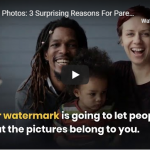How can writing improve your SEO for photography?
Taking great photos is one thing but, as far as search engines are concerned, it is all about the written texts. Which leads us to the question, “why do photographers need to write SEO for photography? Part 1 of this SEO for Photography Guide gives you an introduction to SEO for photography and shows you how to choose keywords to target. Now it is time to see how to maximize your website for photos to show up higher in Google’s search results., (and eventually, get customers).

These types of adjustments are called SEO “on-page.” This refers to simple changes that can be made to your photography website’s content, which will lead to a higher ranking in Google and other search engines.
These changes would not take a lot of time, but you need to keep them in mind as you update and add them to your site. SEO for photography is a continuous process, not a one-time event. This is a process because the market, competition, and the companies that set the rules (search engines) are constantly evolving and changing.
Avoid using Flash Photo Portfolio Software
Before we jump into SEO material, a short warning, many photographers use Flash on their website, because it has the benefits of very slick graphics and smooth transitions between the components. Sadly, Flash is awful for search engine optimization. Although there are ways to improve the results, and some Flash photo gallery creators claim that their software is just as great as a web page, you take more risk by using Flash.
Google cannot understand Flash, so if you are looking for a high ranking, just avoid it; it would not benefit your SEO for photography practices. (see: Why you should never use the software of the Flash Photo Gallery).
Page Titles are Key
In Part 1 of this SEO for Photographers Guide, we went through how to choose the keywords that you want people to know you for-now it is time to put them to use. The very first element on your page, the title of the page, is very important to Google. The title of the page is the text that appears at the top of your browser window or browser when you navigate to a website. It looks like this in your HTML:
<title>Las Vegas Sports Photographer – John Benson</title>
If you are trying to rank “Las Vegas Sports Photographer,” that actual phrase deserves to be in the title of your homepage. Place the keyword you target in the title first.
Page titles tell people and search engines about the subject of the webpage. They also provide search engines with an estimate of how appropriate a page is to a searcher’s query. Hence, to improve your SEO for photography, the titles of the page should be as relevant and accurate to the content of the page as necessary.
Where to Focus
Keep in mind that Google is ranking pages, not sites. If you use the same keyword on all your pages, you will definitely make it challenging to rank for that keyword.

Your homepage title should be the keyword you are most interested in. Other keywords can be found on the subpages of your site if they make much sense. If it does not make sense to place your keywords in your page’s title, you could put them in the text of the page.
Keywords in Context
Google will read all the text on your site, so make sure you spread your keywords naturally. But do not write like a robot–Google is going to frown on your site if the keywords seem to be used unusually. The rule of thumb I have heard is that your keywords should be about 2% of your text. I have found that metric a little hard to get to nature, and generally, I am just trying to write like a normal individual.
Apart from your page title, the next most significant place to put your keywords is the main header tag on your page. The H1 tag is the highest-level header on your page, and Google weighs it appropriately. Header tags are separate parts of your page. For example, Keywords in Context is the header tag for this part of the text.
Meta Tags
Meta tags played a significant role in on-page SEO for photography a few years ago. Google has made it clear but that these tags don’t matter much anymore. The only one that you need to worry about is the meta description tag.
Meta tags are important as they impact how your site appears in the SERPs and how many people are more likely to click through your site. They will, therefore, impact your traffic and engagement rates, which may impact your SEO and rankings. Meta tags are an essential part of a strong SEO for photography strategy.
The contents of this tag will appear under the title of your page in Google Search Results, making it clear and concise. – SEOmoz says around 155 characters is the optimal length.
<meta name=”Description” content=”Your page description goes here.”>
Your SEO for Photography Need a Thousand Words
A portfolio of their work should be included on each photographer’s website. While Google can’t understand the content of your photos on its own, you can help Google out with a few simple changes-and help yourself get ranked higher in the process. Part 3 in our SEO for Photography Guide discusses Google rankings and how important they are.

Alt Tags-Add an alt tag to each of your images to describe it briefly. Include keywords if they are relevant. Its original (and still primary) aim is to describe images to visitors who are unable to see them. This contains browsers and screen readers that block photos but also includes users who are visually impaired or otherwise cannot visually recognize a photo.
File Names-give a relevant, Google-friendly title to each image. “Andrews Wedding Photo.jpg” is a lot better rather than “IMG0026.”
Captions-like any text that surrounds your images; a caption allows Google to understand the meaning of the image. Plus, the captions under the images easily draw the eyes of the viewer. Captions could not be appropriate for some types of portfolio pages, so use them with discretion.
Keep It Fresh
Make sure you update your page frequently. Google seems to prefer fresh content over stale, so if nothing else, upload a few new images to your portfolio every couple of days. SEO for photography might be overwhelming in the beginning, but it offers a lot more benefits than you think it does.
Remember to watermark your online photographs to protect them from theft. Adding a watermark is a great way to do this and it’s easy with Watermarquee. Sign up for the pro version for unlimited watermarks.