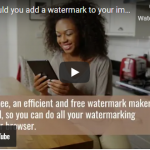Watermark photos app can help you enhance your photographs
If you do not care about the photos you take, let alone using watermark photos app to protect them, you won’t really make it out there. This notion now relates not only to brands and companies but to individuals, as well.
Whether you are a professional photographer processing photographs for clients or an ordinary social media user, you should be aware of how significant it is to enhance your photos first before showing them off to the world.
Among the most common mishaps people most likely make with their photographs is overlooking just how necessary post-processing is. However, this final step is unfortunately skipped in many cases because of the complexities—and price–of the most widely-used photo editing software.

For beginners and non-professional photographers, photo apps for Windows like Lightroom and Photoshop could feel quite daunting and overwhelming.
Nonetheless, all they need is to search the internet, and they’d likely find a long list of free and easy photo apps for Windows. Regardless of your needs, goals, and skills – these photo editing tools would enable you to spruce up your images and get a more professional look with less effort.
We’ve listed down our top free photo apps for Windows that you can use to take your photos up a notch:
Adobe Photoshop Express
Adobe Photoshop is perhaps the most popular photo editing tool globally, and its full version would cost more or less $1,000.
Fortunately, Adobe created a free lite version for Windows users, the Adobe Photoshop Express. Although it might not have as many options and functionalities as its ‘big brother,’ it is still a very helpful photo app for Windows.
With this software, you could adjust highlights, and shadows, make tone adjustments, remove red-eye, crop, resize, and so much more.
inPixio Photo Editor
inPixio Photo Editor ranks second among the best and most impressive photo apps for Windows. The software could be easily downloaded from their official site, and the installation process is designed to be as quick as possible.
What’s terrific about inPixio is that it’s wonderfully lightweight, and in spite of the fact that it’s indeed absolutely free, it doesn’t skimp on the features and functionalities.
Its features are actually impressive; the filters alone have 90 options to choose from, and this photo editing software also has detailed image adjustments, resizing, cropping, and a lot more.
Once you are done polishing your photos, showing them off to your family and friends is made easier and quicker with the social media integration features.

GIMP
Often considered the best free alternative to Adobe Photoshop, GIMP or GNU Image Manipulation Program is an open-source app that depends on volunteer developers who improve and maintain this photo editing software.
It’s among the advanced photo apps for Windows and it offers professional-level retouching and editing tools — perfect for photographers or ordinary Joes who won’t or can’t spend hundreds of dollars for the full version of Adobe Photoshop.
Fotor
Fotor is arguably the app that works best with the Windows10 environment. Its interface provides an excellent user experience that is similar to the OS you are using. Nonetheless, its nice design and straightforward interface aren’t the only good features of this photo editing software.
Fotor is a powerful and comprehensive tool. It features a broad range of options, from the most basic editing tools to brilliant visual effects, collages, sizing, cropping options, and so much more.
This software also offers an impressive array of effects and filters, stickers, photo frames, and tilt-shift tools.
PicsArt – Photo Studio
PicsArt is among the most famous photo editing apps for mobile devices, and Microsoft has now made it available in the Microsoft App Store for free.
This photo editing software is a three-in-one tool; it could be used as a drawing tool, collage maker, and photo editor. PicsArt offers a broad range of various customization capabilities, photo manipulation options, and photo filters.
You could likewise design various image collages for a background image or for Instagram. Moreover, with the drawing tool, you can make various kinds of digital visual art with layer options and brushes.
Phototastic Collages
Phototastic is also among the best and the most widely used free photo apps for Windows that makes fantastic collages of your existing pictures.

It features more than a hundred templates of different styles and shapes for your collages. You could likewise add some text to them with built-in stickers and text features.
Like other photo apps for Windows, this likewise has a built-in action cam so that you could snap photos for your collages right on the spot. If you are searching for a tool that could make impressive collages of your photographs, Phototastic is perhaps the best choice.
Phototastic Collages could be downloaded in the Microsoft App Store for free, but you could also pay for the Pro version, which offers even more options and features.
KVADPhoto +
KVADPhoto + will arguably be your best pick if you are looking for powerful photo apps for Windows that focuses on photo filters.
The specialty of this software is applying different special effects to enhance your pictures. It has the largest base of photo filters out of all photo editing software available in Microsoft Store. It offers over 150 unique filters, and these photo filters are categorized, so you could easily find the photo filter you wish to use.
It also features Sketch artistic photo filter, which would transform your unedited photograph into a stunning sketch artwork.
Even though this app features a bunch of other options, you could have a lot more available at your fingertips if you buy the Pro version of KVADPhoto +. Nonetheless, even with the free regular version, you could still do wonders with your photos.
Photo Apps for Windows: What to Consider
There are many different aspects you would need to think about and consider when choosing the best photo apps for Windows that matches your needs. When selecting any photo editing tool, you need to consider your experience.
If you need to apply a few adjustments and enhancements like improving color tone, removing blemishes, cropping, then the basic tools should suffice. You should likewise check out the interface of the photo editing software to save your time. If it’s too complicated for you, it might be best to go for a simpler editing tool with a more straightforward interface.

Meanwhile, if you have knowledge and experience in advanced photo editing, you could choose photo apps for Windows that features masks and layers.
At the end of the day, however, the choice is still up to you. Consider the pros and cons of these photo apps for Windows and go for the one that offers the most benefits for your photo editing preferences and needs.
Remember protecting your online photos is important so start unlimited watermarking today.