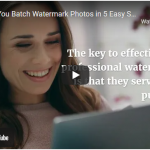What are the best Photography fonts for watermarking available?
Should you stick to just one font?
As a photographer, you should’ve already known the importance of choosing the right look and photography fonts for your watermark.. Watermarking can ensure that your business and creativity are protected, and they could help establish your brand recognition.
Nevertheless, when choosing a font, the decision could be confusing and overwhelming. There are about 300,000 fonts available to use for your watermark, representing approximately 60,000 font families.

Now that’s a lot of choices. Here are some steps to narrow down these options to get the perfect font a lot easier.
Choose a Style of Photography Fonts
A lot of available watermark photography fonts out there could be broken into five major categories, each with their own look, feel, and character. You could narrow down your choices by choosing a font styles first.

Serif:
These fonts could be recognized by the “feet” or small brushstrokes at the letters’ top and bottom. Serif fonts have a nice classic feel, and they’ve been around since the 15th century and are the default for a lot of publications.
Serif font styles are also considered to be conservative and overall pleasing to eyes. Examples: Times New Roman, Georgia, Palatino, Cambria.
Slab Serif:
These fonts are likewise identified by the feet at the letters’ top and bottom. However, they tend to have solid and rectangular “shoes” at the end of the “feet.”
They are also bold and contradictory. Slab serif fonts could evoke urban or rural, vintage, or modern feelings. Examples Photography fonts: Courier, Lubalin Graph, Clarendon, Rockwell, Archer.
Sans Serif typeface:
If you are trying to figure out how font categories are labelled, then you might have probably guessed that Sans Serif translates to letters that don’t have shoes or feet. These Photography fonts appeared in the mid-19th century, but they still convey a contemporary, modern feel.
They are clean, efficient, and are more widely used in sites and other publications. Examples: Helvetica, Franklin Gothic, Montserrat, Grande, Tahoma, Arial, Impact, Lucinda Verdana, Corbel.
Script/Handwriting:
As the name implies, these watermarks appear similar to cursive script or handwriting. These fancy scripts must be used minimally unless you are going for a more historical feel. Examples: Learning Curve Pro, Yellowtail, Edwardian Script font, Lavanderia.
Decorative/Display:
These kinds of fonts are intended to stand out and catch your attention. They would work best for homepages, logos posters– anything that needs to attract and be bold. Nevertheless, there are times when they can be difficult to read, particularly the wilder they get. These free fonts should be used carefully. Examples: Betty Noir, Pinewood, Bebas Neue New Rocker, Curlz.
Stay on Brand
Once you decide on your font styles , there are a few more decisions to make. Your chosen font should closely resemble your logo. This makes it a lot easier for clients to associate the pictures with your company or business. If your watermark logo doesn’t include text, choose a font(could be free fonts) that’s akin to your website brand or your branded content.

If you have not given much attention to your business branding, you can consider the kind of image you want to show your potential clients. For instance, if you take children photography, you should opt for Photography fonts that are more casual.
However, if you shoot professional photos, then you should choose a more formal watermark font.
Make Sure It is Visible
When you have chosen a handful of fonts that you like, trial each one on a photo to check how well it appears. Watermark visibility would depend on a lot of factors, such as the opacity of the letters, size, thickness, and location.
Although you could modify some of these features – for instance, with a lot of watermarking tools, like Watermarquee, it is easy to adjust the opacity – some Photography fonts might be too delicate or intricate for watermarking.

Whichever selection you choose, ensure that it’s still visible enough, so you could get the credit you deserve, and people know that the images are yours.
Handwriting Fonts are Good Choices for Photographers
Many photographers go for cursive or handwriting forms for their watermarking logo. These fonts make the watermark logo look better and a lot more professional.
If you own a photography business or you’re an independent photographer, and you decided to name your photography business based on your name, for instance, Jane Doe Family Photography, you can choose cursive and handwriting to transform your name like your real signature.
It could make potential clients feel that there’s something close to you.
Fortunately, there are a ton of free fonts both handwriting and cursive out there that you can use. We’ve mentioned a few good free fonts above, but you could still look up some pretty good watermark Photography fonts on Google fonts.
If you aren’t familiar with Google fonts, it’s an online portal where creators, developers, and designers could access different free fonts for their own projects.
Those fonts on the site are free to use for both commercial and personal purposes. The site contains tens of thousands of fonts crafted by a lot of designers from all over the globe.
Use a Combination of Different Watermark Fonts
Some photographers choose to combine sans-serif fonts with handwriting ones to create an interesting and balanced photography logo. For instance, you could use Sacramento for Jane Doe, and use a san-serif font like Montserrat for Photography fonts.
The combination above could be an ideal example for you to make your watermark image. You could change the fonts with other watermark fonts you like. Do not limit yourself; express your creativity, and you might have an awesome logo for yourself and your photography business.
After selecting the best watermark Photography fonts, you might need to have a few sketches of your watermark, make several logos in PNG or JPEG files, and put them to your photos to test.
Even though there are some instructions that you could follow to craft your watermark, there’s really no right or wrong answer. You have the freedom to make different watermark variations and add them to your images. Even if you end up not liking any of them, you could delete them later and use others.