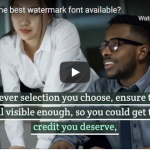Why should you batch watermark your photos?
Whether you love them or not, placing watermarks on your photos is a good deterrent to prevent other people from posting your photos on the internet without proper credit. Even though the right skills and great patience could remove some of the watermark, watermarks would still help prevent image thieves from taking credit for your work, as well as making it easy to let viewers know who took that image.
However, due to our busy lifestyles, you might think that adding a watermark to tons of photos is pretty tedious. Luckily, we can batch watermark photos and it wouldn’t take a lot of your time so you can still do the things that you love (i.e. photography).

Design Custom Watermark
Watermarquee, an online watermarking tool that works directly on your browser, has a lot of watermarking elements and options. It allows you to add watermarks to images using text, website URL, copyright symbols, and your company logo. You could also adjust your watermark any way you please: make it big or small, transparent or opaque, straight or rotated. Watermarquee comes with hundreds of fonts and various effects that you could use to make a wonderfully unique watermark.
Why You Should Batch Watermark Photos
In today’s contemporary world, a lot of people make visual content, posting tens of thousands of photos online every single day. If you are one of those people – you have a blog, a website, or you just love to share your pictures on social media platforms— then you might have already pondered on the importance of a visual watermark and if you should put it on your photographs.
Prevents Image Theft
The first and primary purpose of a watermark is to prevent image theft and protect your copyright. Imagine that you uploaded your photos online without putting a watermark on them. A few days later, you suddenly discovered that someone had downloaded your photos, posted them on the internet, and asserted them as their own, attracting new followers or customers. If you have watermarked your images, you could have prevented this untoward situation because putting a watermark on your photo clearly says who the original owner of that photo is.

Promotes Your Brand
Another benefit of putting watermarks on your photographs is being able to promote your brand and your business, as it is generally a free ad. Having seen your photographs online, prospective clients could easily find your business on social media sites with the help of your watermarks as identification.
It’s much easier than trying to determine the source of the photo on your own. For example, clothing companies put a tag on every single one of their products so that their customers would be informed of who made the items. Watermarks, similarly, are tags for our photographs.
Also, your audience people start to link your brand with particular types and styles of photographs. Decades ago, brilliant artists often marked their art, signing their names inside of a photo. It was their way to expand their client reach and protect their copyrights, even though during that time not a lot of people could forge accurately remarkable masterpieces.
Sadly, the dawn of the internet makes your photographs just a few clicks away from getting stolen. Nonetheless, if you want to avoid image theft and promote your brand, drive traffic to your site, and increase your revenue at the same time, then you should definitely choose to batch watermark your photos.
How to Batch Watermark Photos Using Watermarquee
It goes without saying that we all have a lot of photos in our computer folders, and it is not likely that we’ll add the watermarks one by one. Thus, we need a batch watermark tool to do the job for us quickly and efficiently.
Before we get begin, it is worth noting that no program or software is needed. WaterMarquee is an easy-to-use online tool that enables you to batch watermark many photos at once. To use this watermarking tool:
1) Open the WaterMarquee site and click the “Start Watermarking Now” button to start the batch watermark process.
2) Next, click the “Select Photos to Watermark” button and upload up to five images you wish to watermark. Please keep in mind that the free plan of WaterMarquee accepts up to 5 photos at once. However, you could purchase the Pro plan to be able to batch watermark unlimited photos.
3) Once you have uploaded your photos, add your brand logo by clicking the “Add Logo” button at the bottom.
4) When you have uploaded the logo, you could change its position and adjust the opacity.
5) And that’s it. When you’re happy with the final output, just save all of them or click the “Save as a ZIP” button to download the images in a ZIP file.
Tips on How to Watermark Photos

If you choose to batch watermark your photos, here are a few tips to make them attractive and add a touch of professionalism to your images instead of detracting the viewers’ eyes from your creative work.
Incorporate Your Watermark
The advantage of incorporating your watermarks is that they could go unnoticed if they’re stolen. Then you can easily identify the thief who’s using your photos illegally, demand them to remove your pictures from their site, and possibly get paid royalties, so you don’t file a lawsuit.
Try a Frame or a Border
When you batch watermark your photos, another strategy is adding a visually appealing frame or border around your photos with a banner at the bottom or top where you could highlight your brand name or website. By creating the banner at the top or bottom of the photo, you develop a Polaroid vibe, which is ideal for other people’s websites or social media.
Keep it Simple
An important aspect of watermarking is to just keep it simple. Regardless if you’re using your brand name, logo, or website URL, your watermark should be clean, effective, and simple. Use tasteful style elements on Watermarquee such as color, opacity, and font, and always consider the purpose of your watermarks.
Once you have created your first watermark, go over it again and see if it could be made even simpler. The key to effective and professional watermarks is that they serve their purpose. Please bear in mind that complexity would only catch your viewers’ eye and undervalue your work.